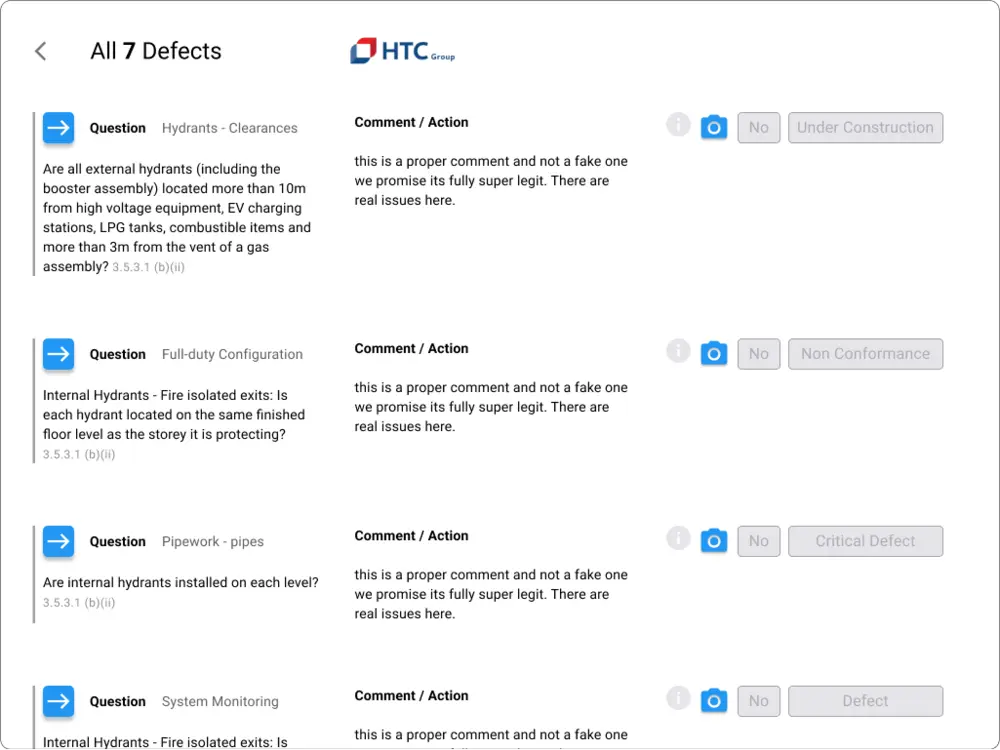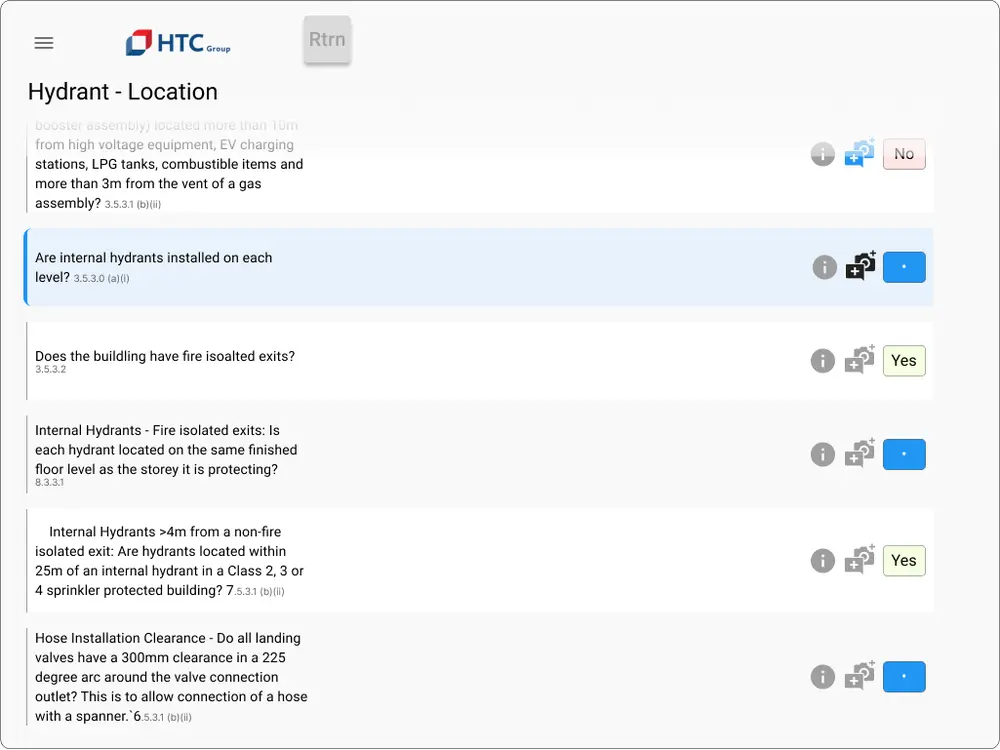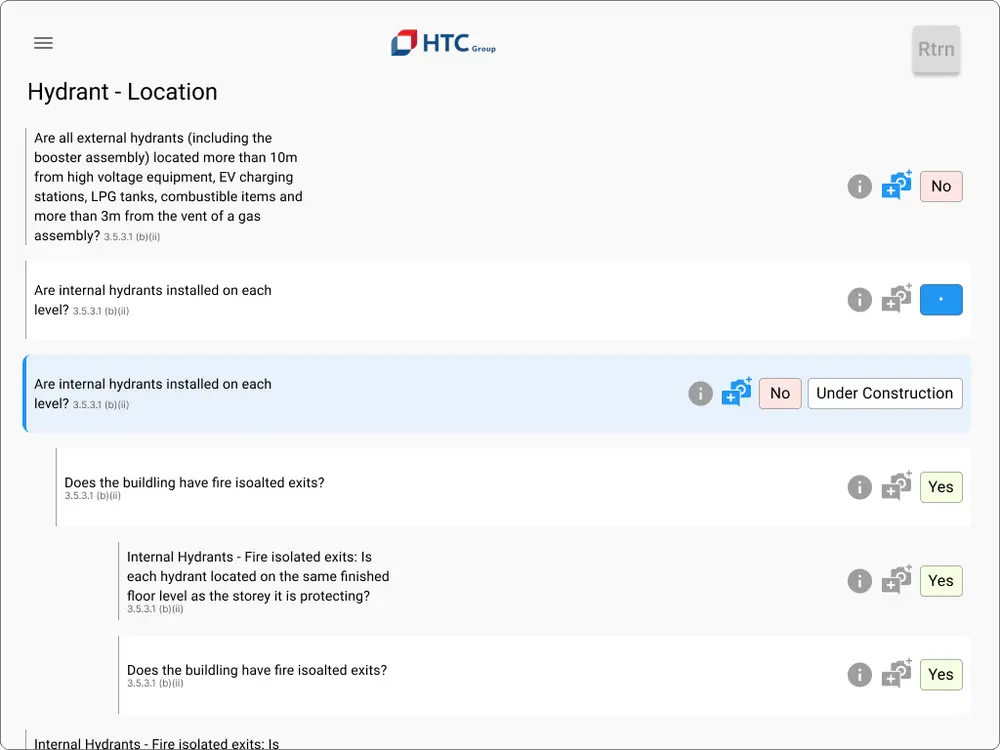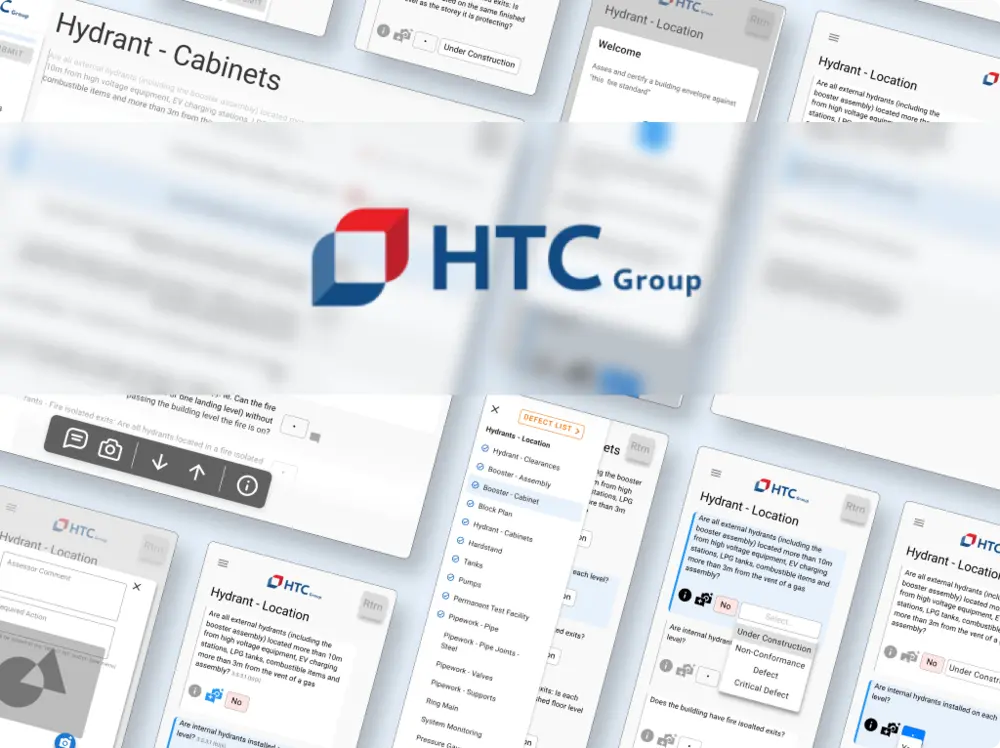Fire Hydrant Certification
Software (SaaS) - MVP
Situation
HTC Group certifies hydrant systems as fire-ready.
Once on-site, they use spreadsheets and a cumbersome paper standard (laws) to complete the assessments.
Task
Build a SaaS app that enables assessors to generate consistent, defend-able, on-site reports.
Required on-site:
✔ Reduce assessment time
✔ Minimise input errors
✔ Alleviate assessor stress
✔ Enhance competency
Result
Simplifying assessments, the app enabled practitioners to skip non-applicable laws, providing fast access to relevant criteria while also organically teaching users the paper standard.
Key Outcomes
boost in confidence when producing legally defensible reports
less stress while completing on-site assessments
decrease in time spent on task
Before
An excel sheet was filled out on-site using mobiles, tablets and clipboard paper.
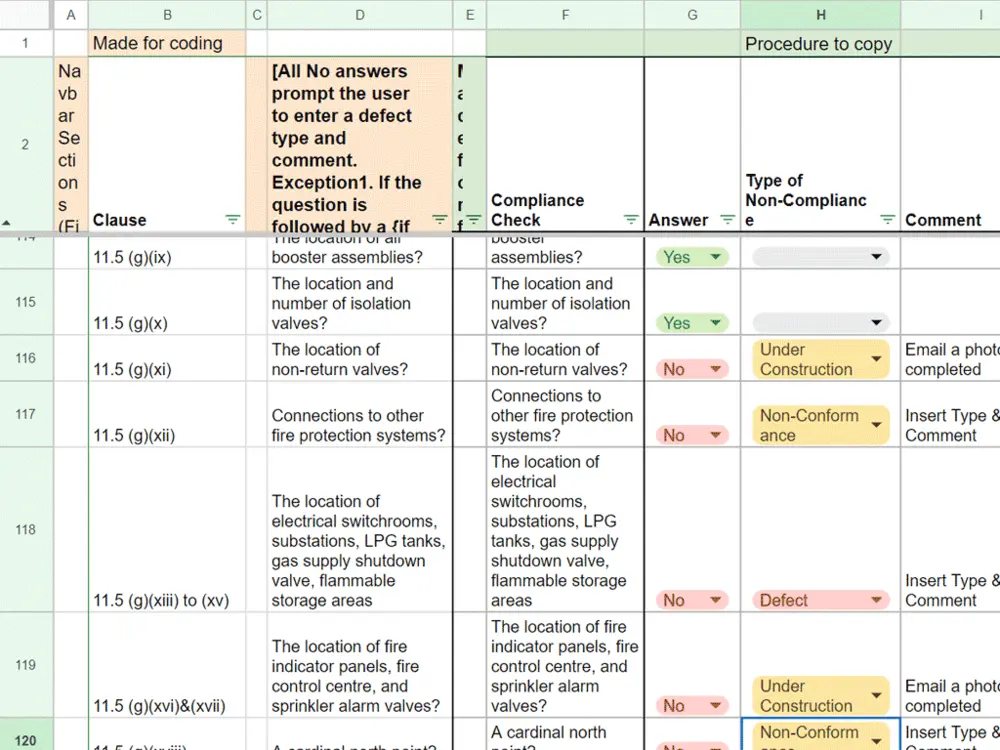
After
Responsive app that serves only relevant questions
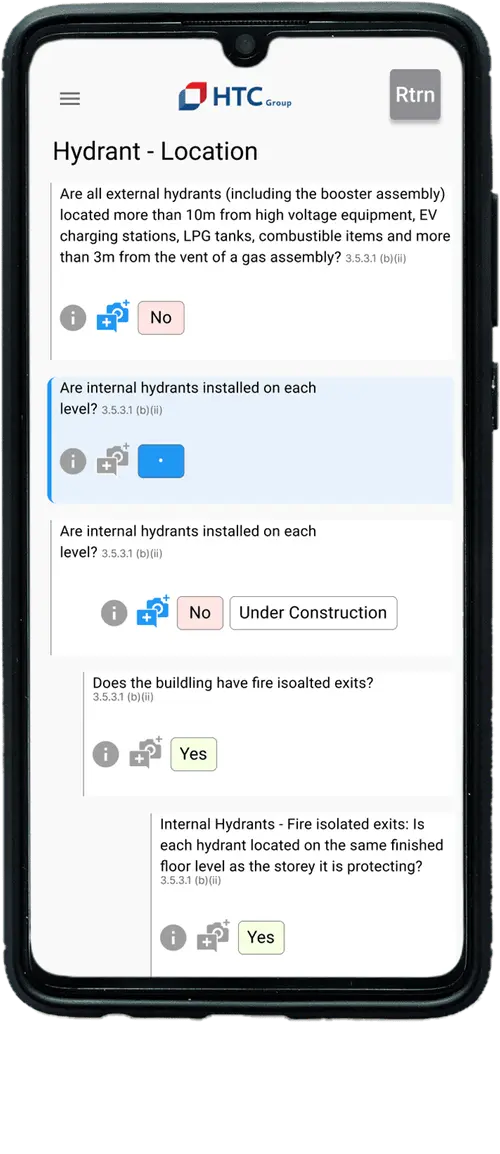
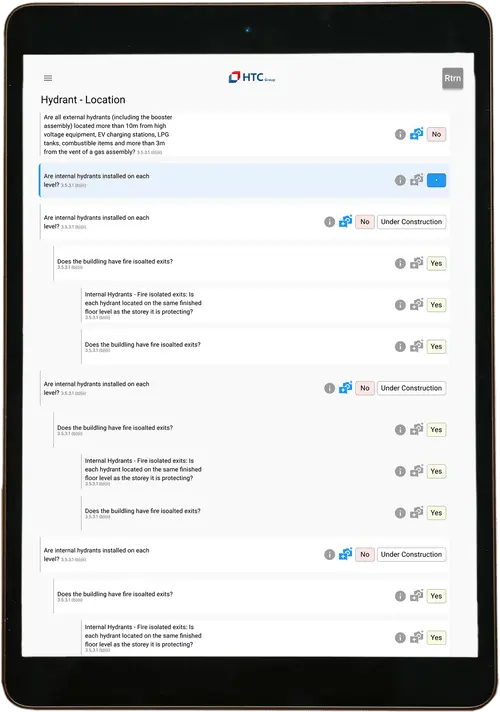
Discovery
External Research
of those using Australian Standards struggle to follow the technical language and layout of the standards.
of professionals are confused due to the overlapping requirements from different regulatory bodies.
of processes in businesses aren't formalized or established to support what the standards offer
Stakeholder Interviews
User Interview Takeaways
Journey Map
Taken from industry, user and stakeholder interviews
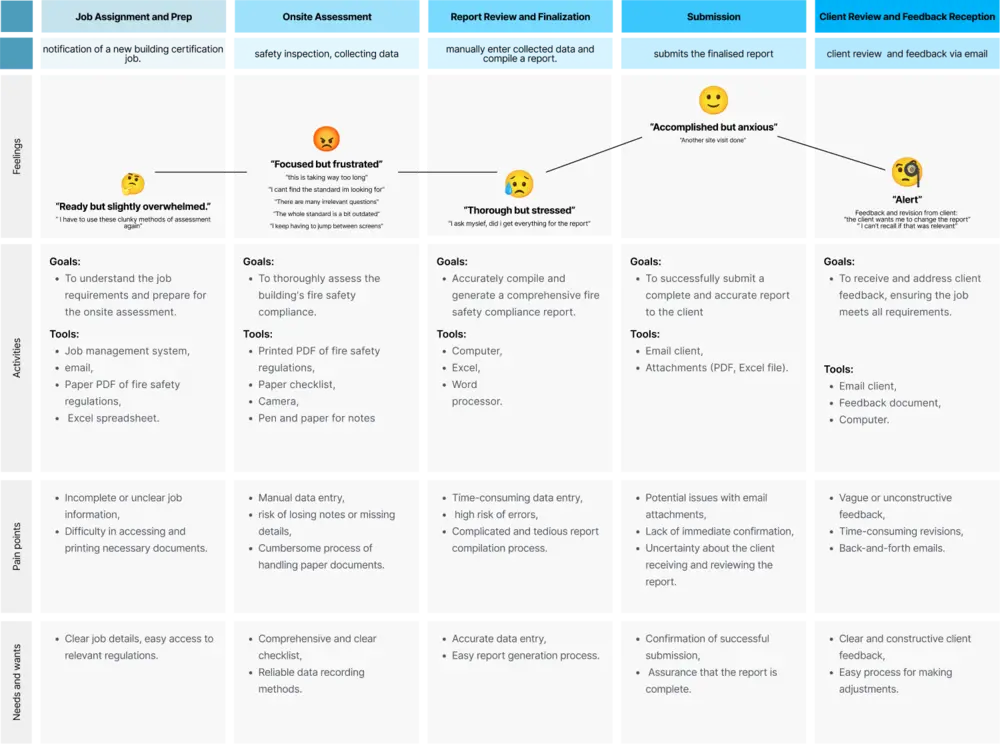
Competitive Analysis
From competitor websites, product reviews, customer interviews, features and capabilities, social media, competitor data service.
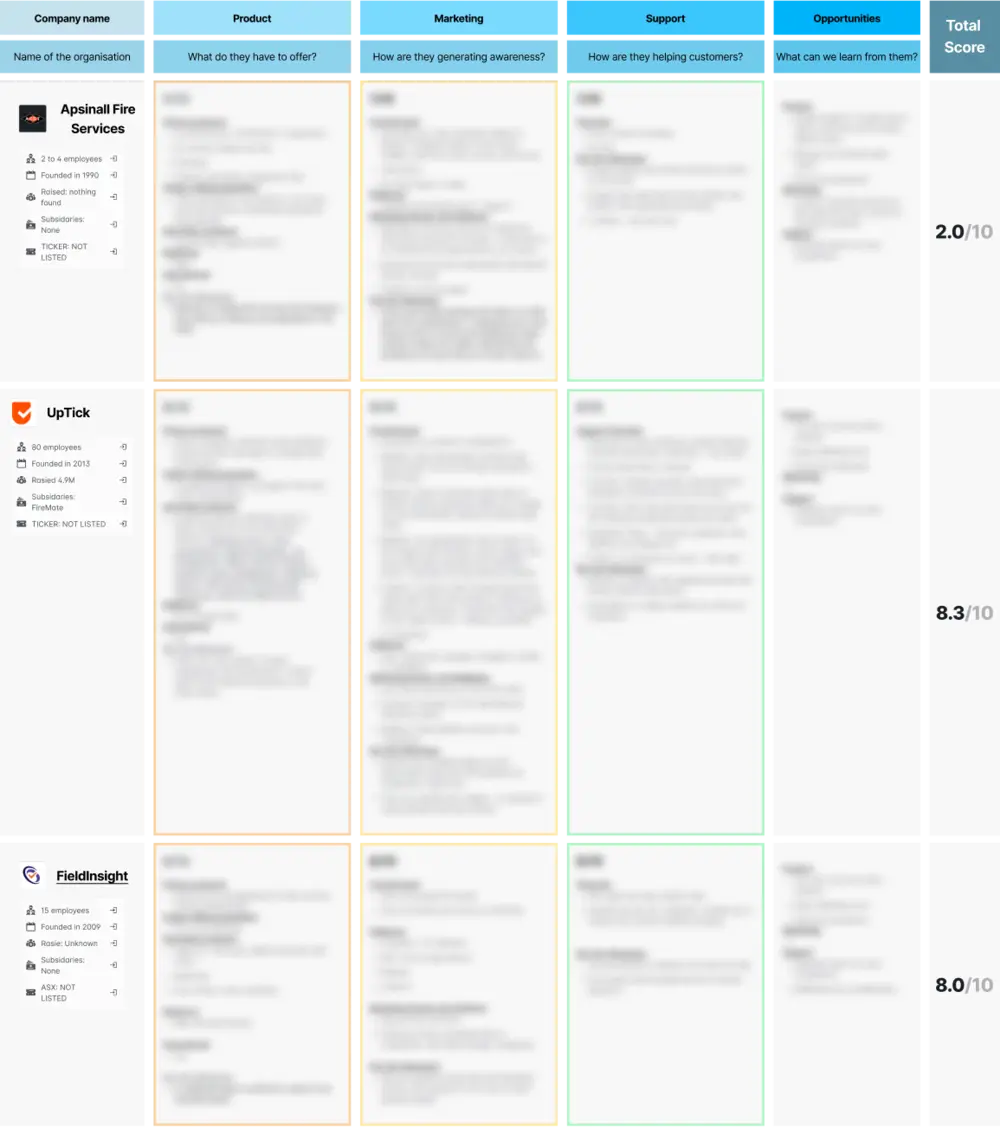
Define
Project Constraints
The development team consisted of collaborating students with little to no experience in React, UI/UX design or design systems.
The students were also in the middle of the semester, which resulted in a very short turnaround time; development had already started.
The app would launch from another web app built with a different framework which required careful consideration.
Current-Personas
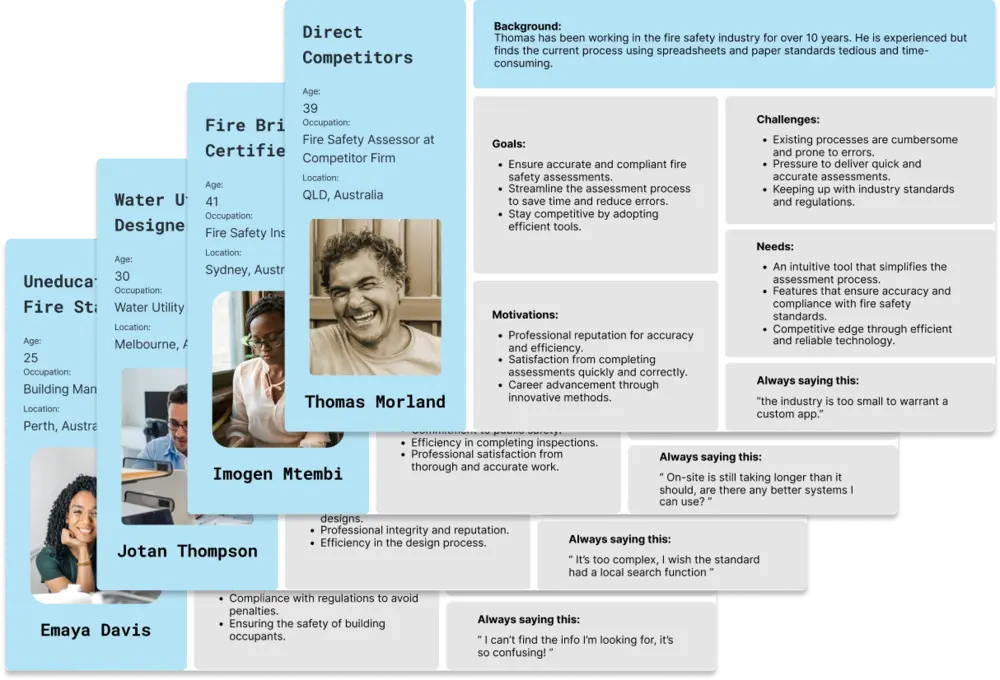
Ideate
Sketches

Wireframes with Key Screen
Wireframes were sketched live during the meetings, which helped gain quick approval and buy-in from the client. HTC expressed appreciation for this faster "live" approach, given their previous experience with app development.
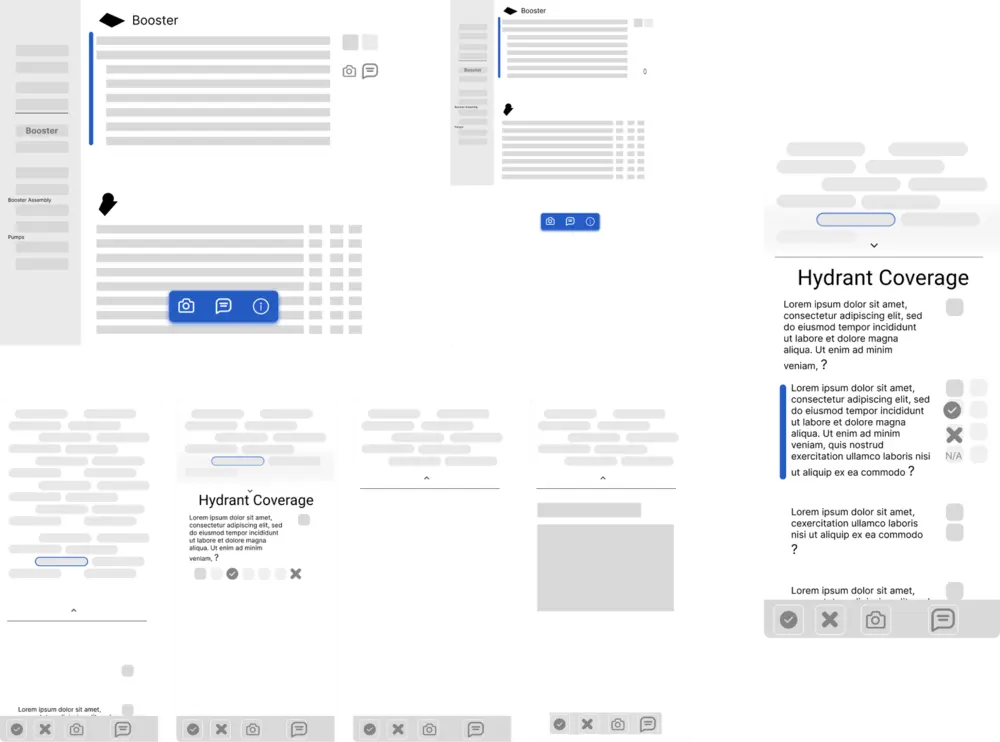
User Flow
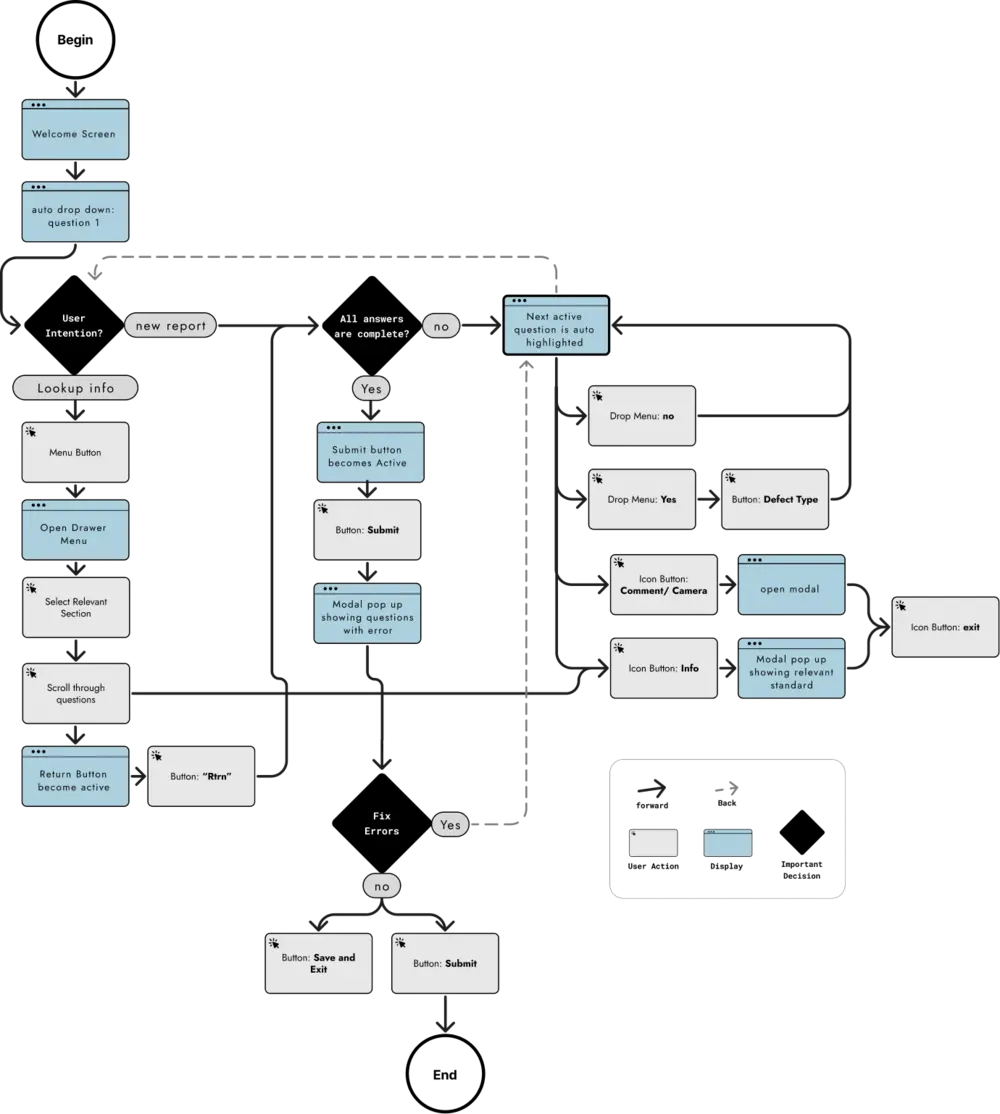
Feature Prioritisation
Now (MVP)
A report is generated easily without mistakes.
All clauses are in order, skipped as required and stored under the correct title.
When scrolling away from active question, the RTRN button becomes active.
Next
Navigation opens and has magnet selectable sections
2nd and 3rd level questions both function and look good when indented.
Add defects list button to generate list accessible on one screen.
Later
Setup and conduct interview for first customers
Implement content and button behaviour for "info" button
Prepare app for internal HTC use and first rounds of user feedback
Prototype
Mobile Key Screens
Built as a web app (using React) and therefore usable on any device with options for native app development down the track.
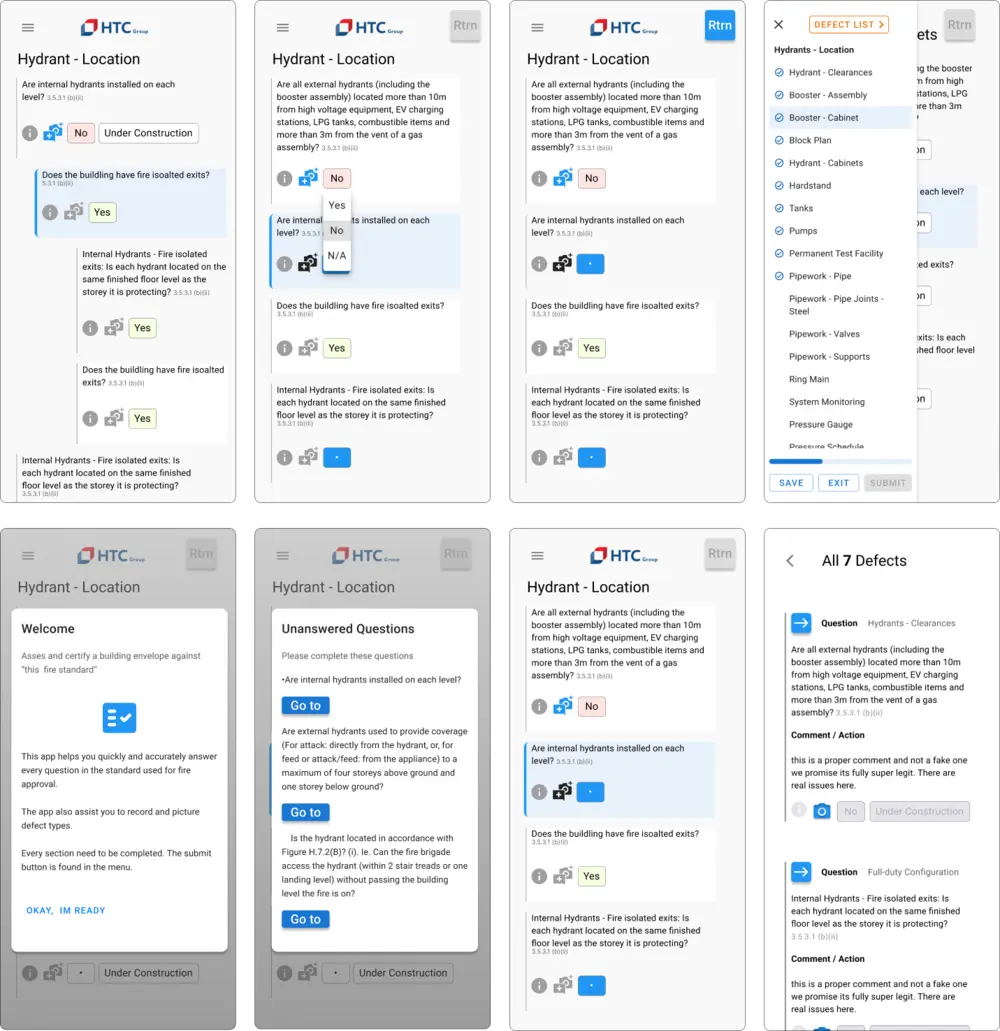
Desktop Key Screens
Mobile was the first priority, but responsiveness was implemented because future field work could end up using multiple device types.